
Soniya

Discounts are crucial to e-commerce, helping businesses attract customers, boost sales, and improve customer retention. In any case, the need for improving the stacking of discounts in Shopify makes it more complicated for the merchants to offer more than one promotion in a single purchase. This is however one of the significant limitations that Shopify has in terms of discount stacking.
Practically speaking, Shopify is designed to help customers to apply only one discount code per checkout, which might result in lost sales and leave unsatisfied customers. Also, Shopify designed a feature but have only a few choices and it quiet often is not strong enough to support multiple coupons, gift cards, and custom promotional rules.
It is important for a business to engage customer base and 99minds is a master of this method. 99minds can be very helpful in lowering the limitations so to speak of what you can apply to the platform for discounting in a way that in turn allows customers to mix and match several discounts, gift cards, and promotion codes without a glitch.
Table of Contents:
Shopify allows store owners to create different types of discounts that customers can use at checkout. These discounts help increase sales, attract new buyers, and reward loyal customers. Some common types of discounts in Shopify include:
Shopify does allow a few discount combinations, but with strict limitations. The following discount types can be stacked:
While these combinations help, they are not enough for most merchants who want more flexibility in discount stacking.
Even though Shopify allows some discount stacking, there are still several major limitations: Only one discount code can be applied per order: Customers cannot use multiple coupon codes in the same purchase.
These restrictions make it difficult for merchants to provide personalized discounts, leading to frustrated customers and lost sales opportunities.
99minds removes these limitations and gives merchants full control over how discounts are applied. Here’s how:
Unlike Shopify, 99minds allows customers to stack multiple discounts in a single checkout. This means:
99minds offers an advanced Coupon Rules Engine that allows Shopify merchants to customize and control discount applications based on multiple conditions. Unlike Shopify’s default system, which only allows one coupon code per order, 99minds lets merchants stack multiple discounts while maintaining full control over how and when they apply. This section will explain how 99minds’ coupon rules work, including the different discount types, conditions, and customization options available.
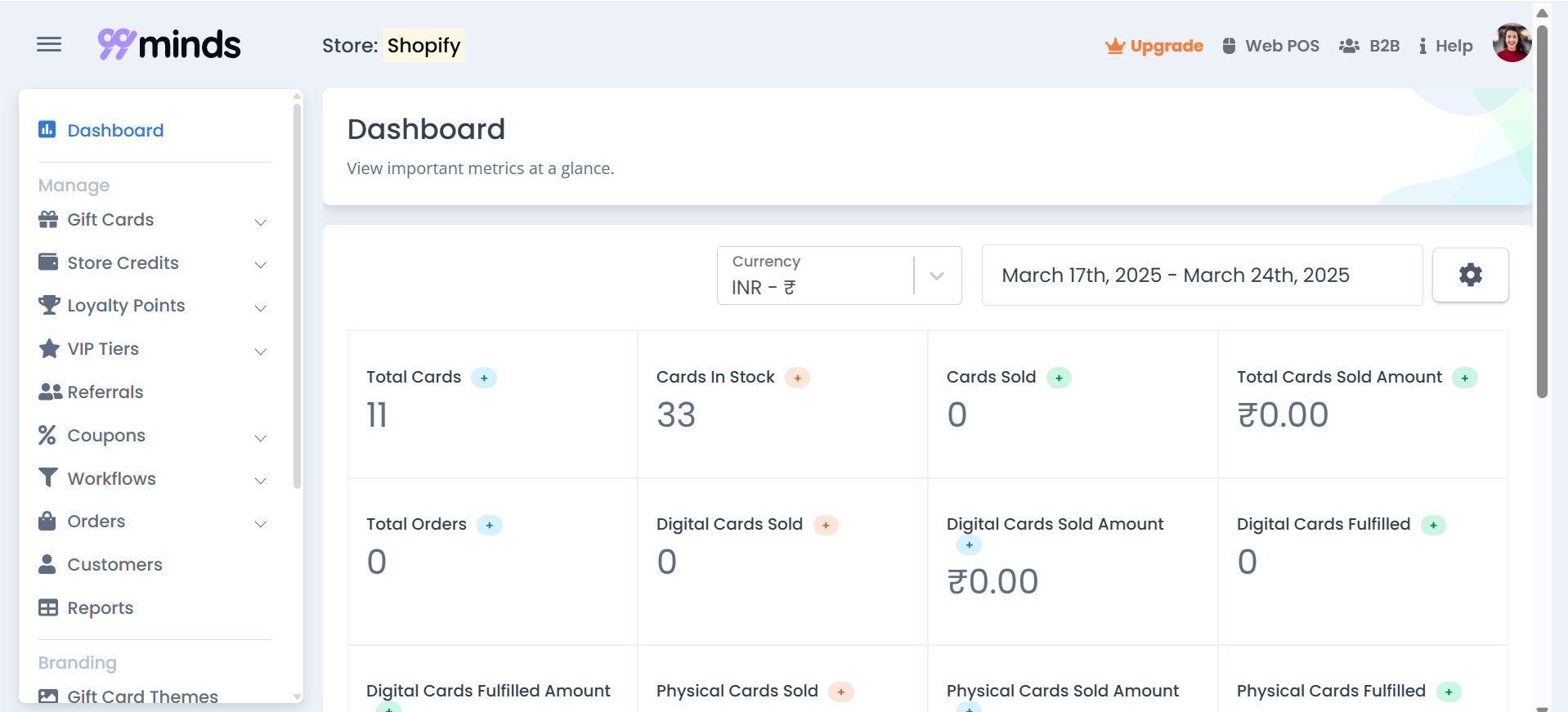
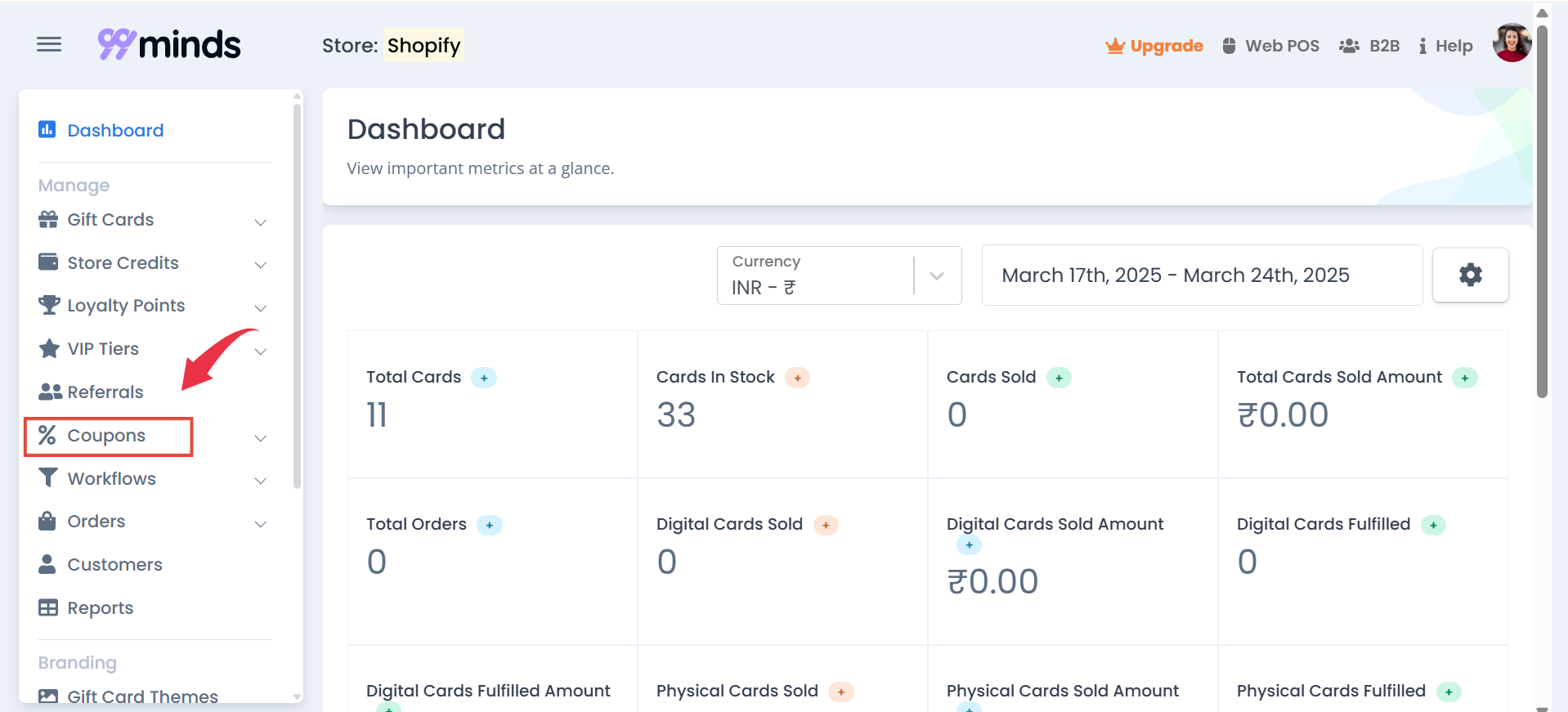
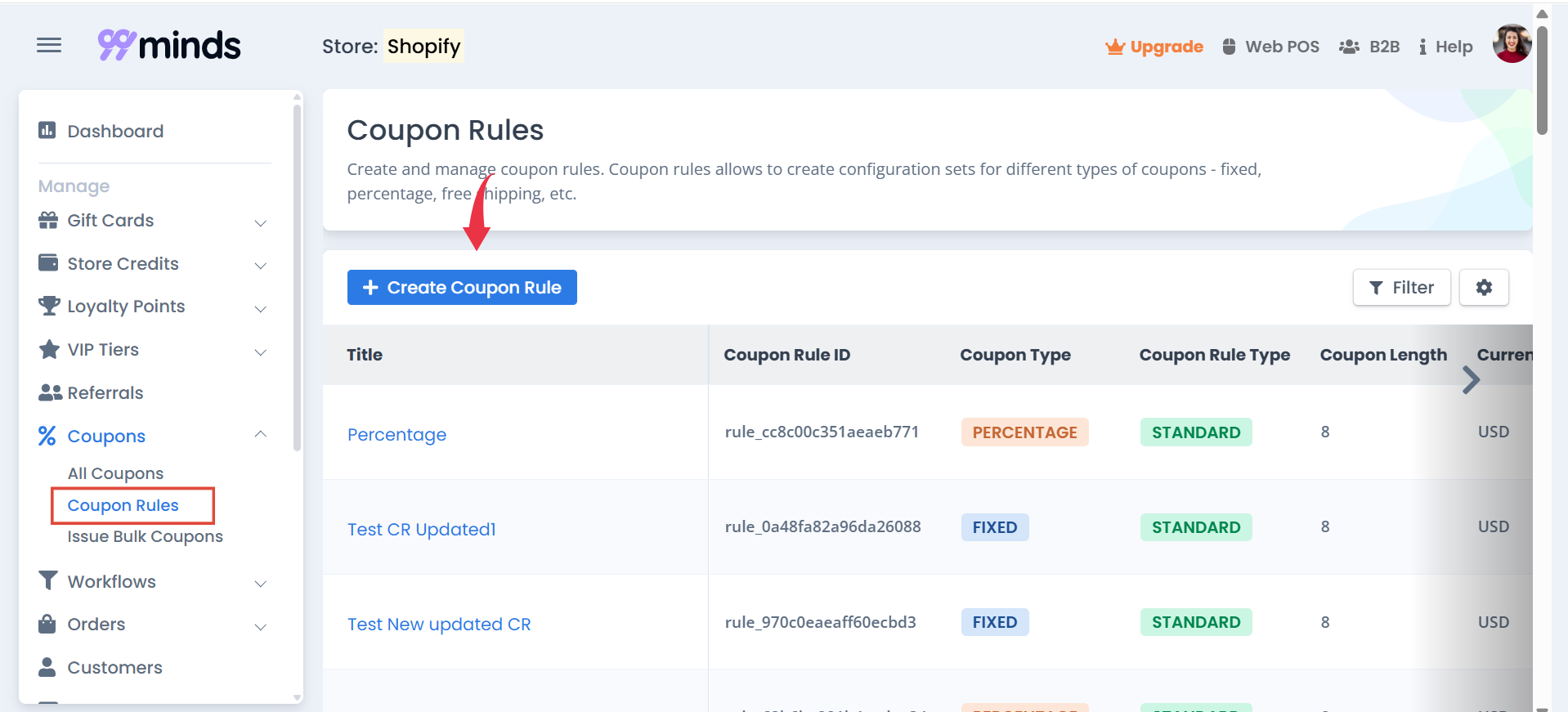
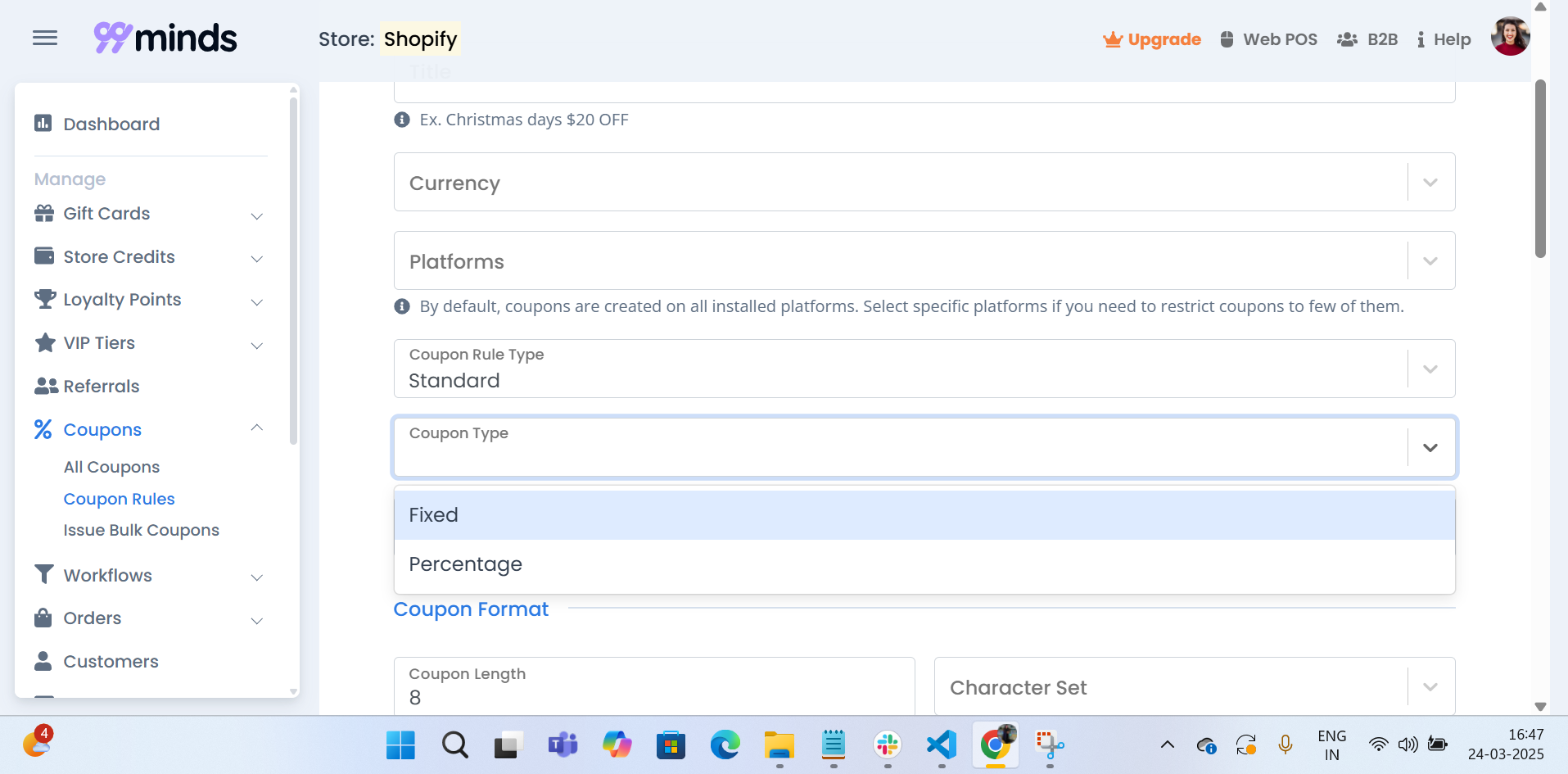
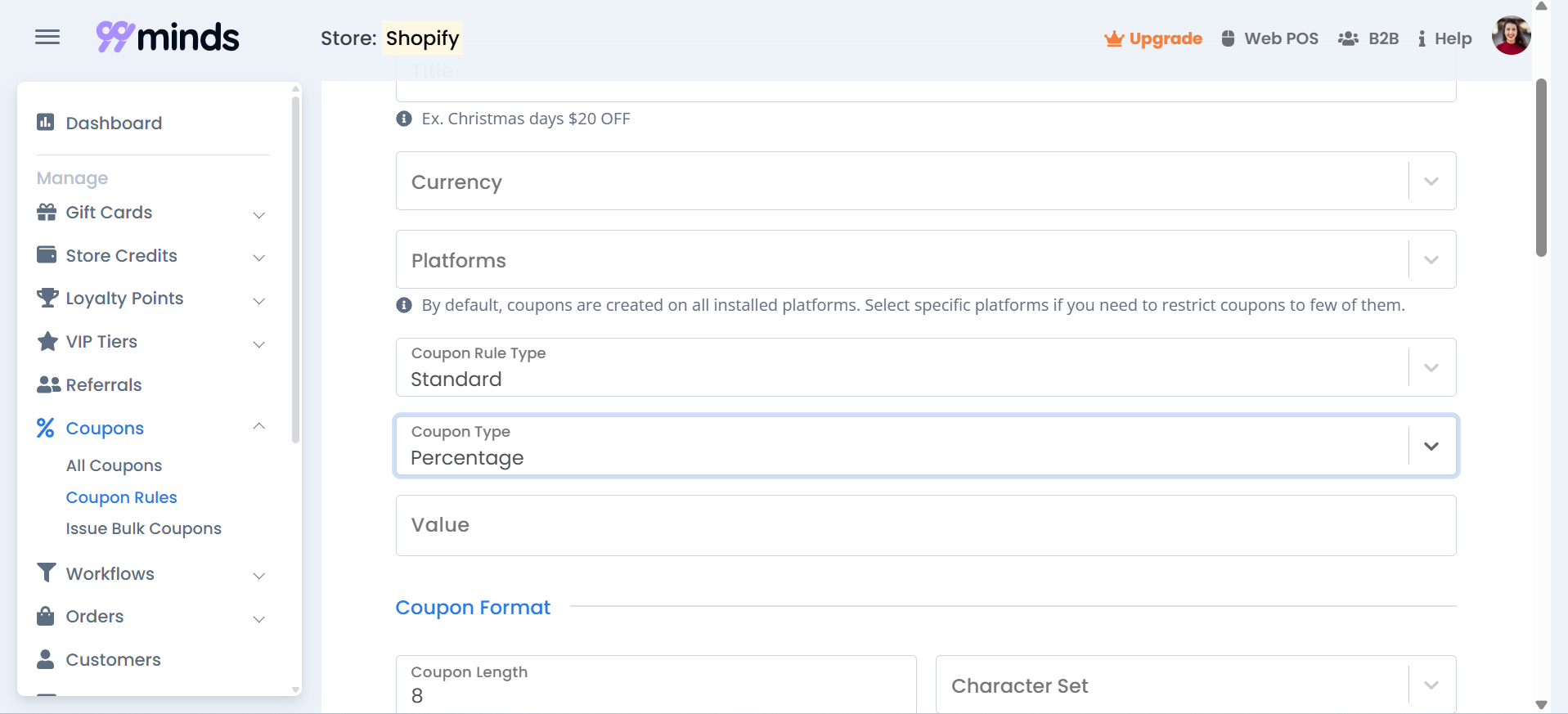
Example: A merchant can create a 20% discount for first-time customers while allowing them to stack a $5 coupon on the same order.
A “Buy More, Save More” discount can be set up, where customers get $10 off orders above $100 and $20 off orders above $200.
Customization Choices:
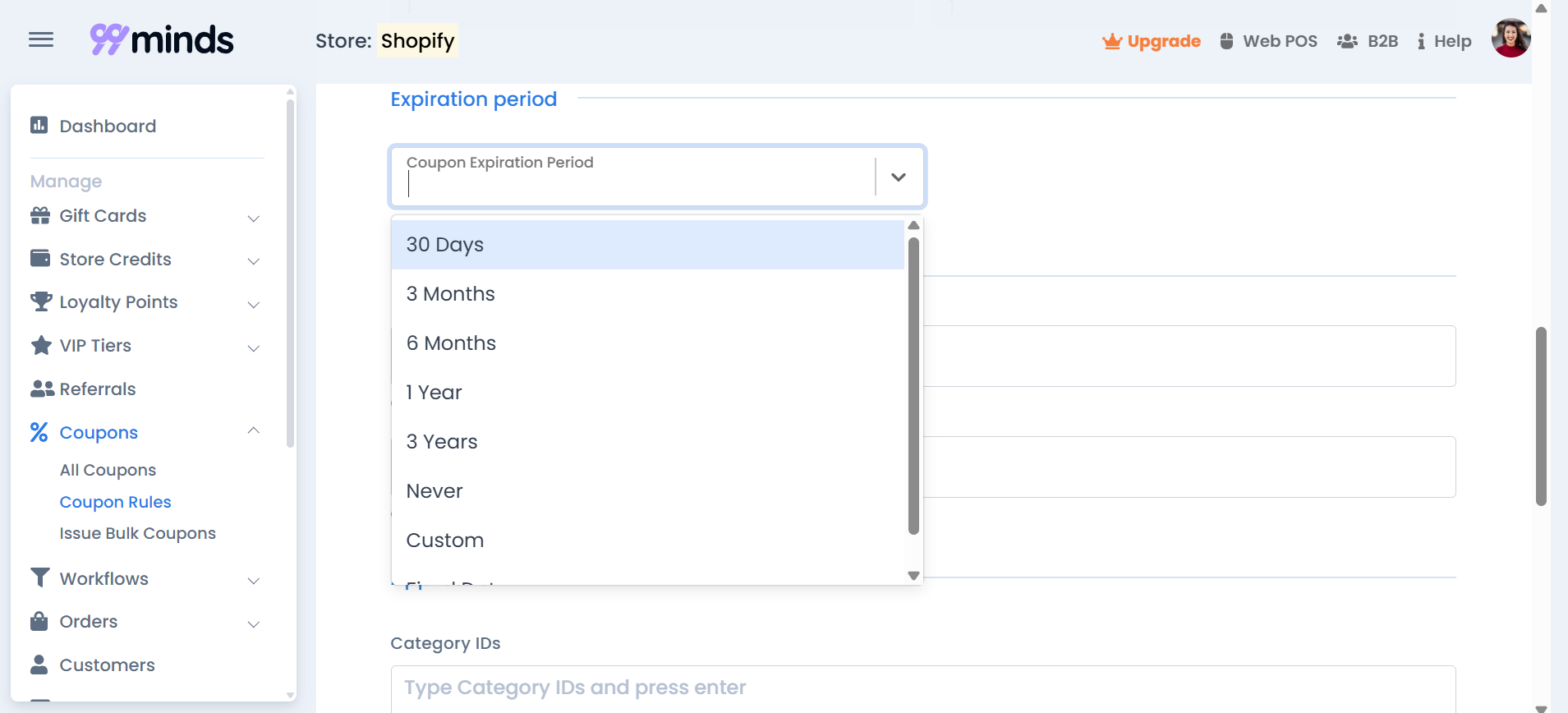
With 99minds, merchants can apply discounts at a granular level, choosing:
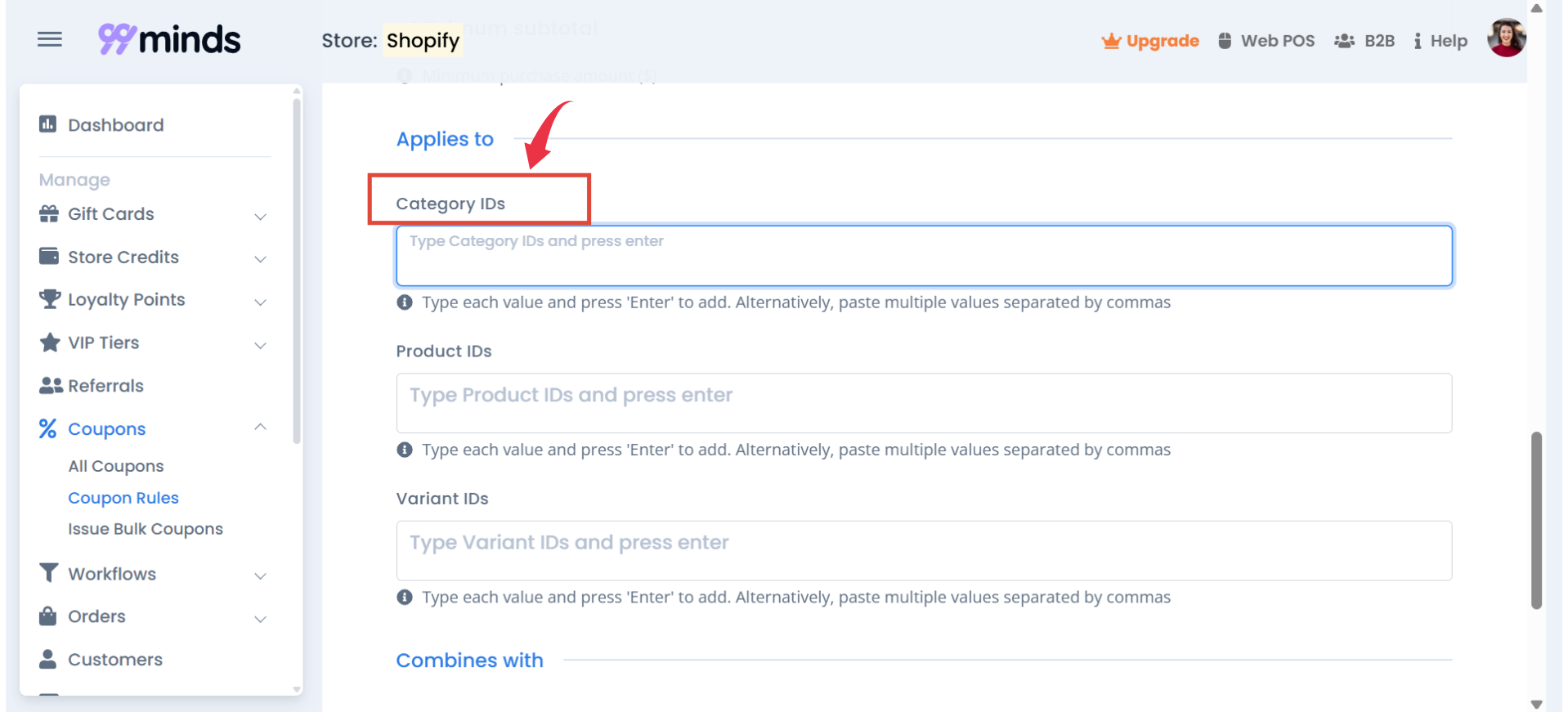
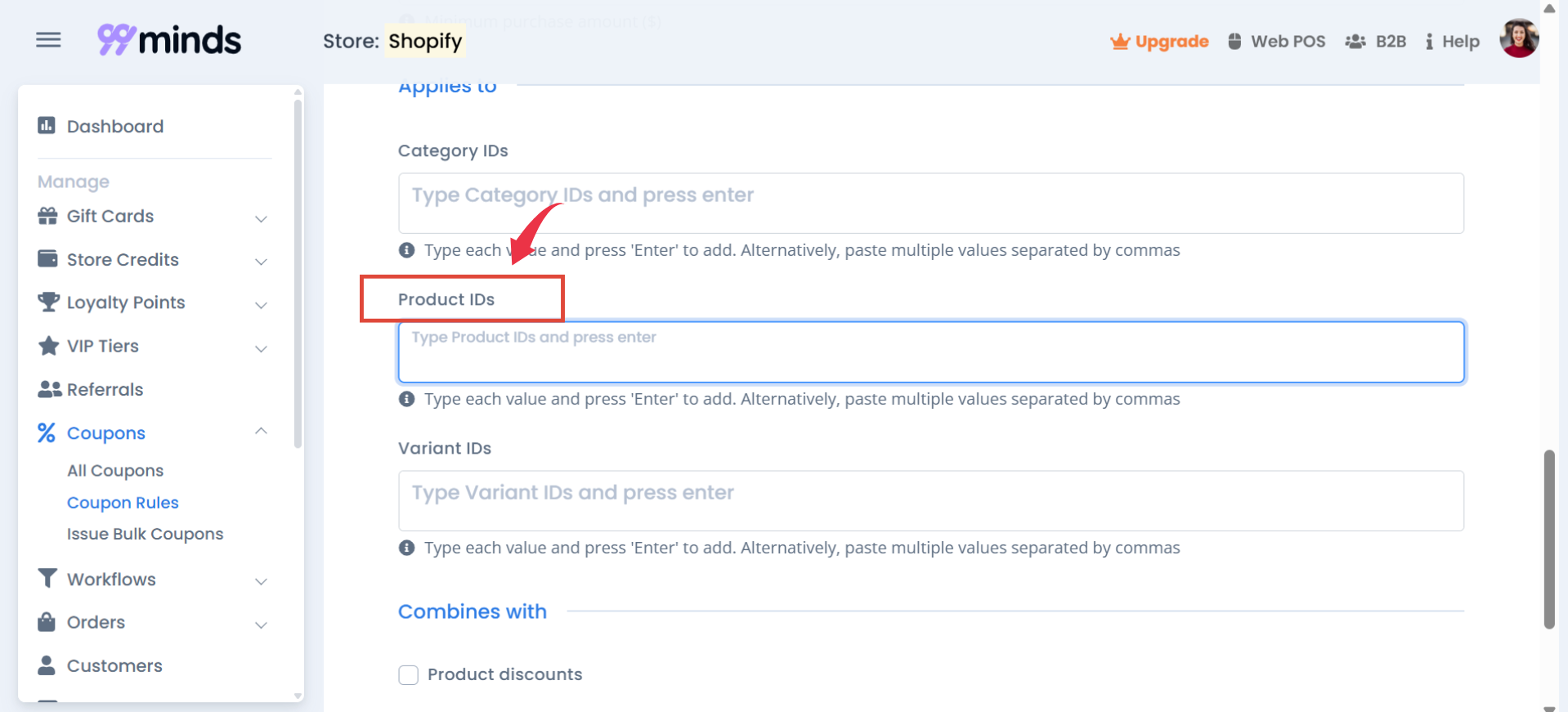
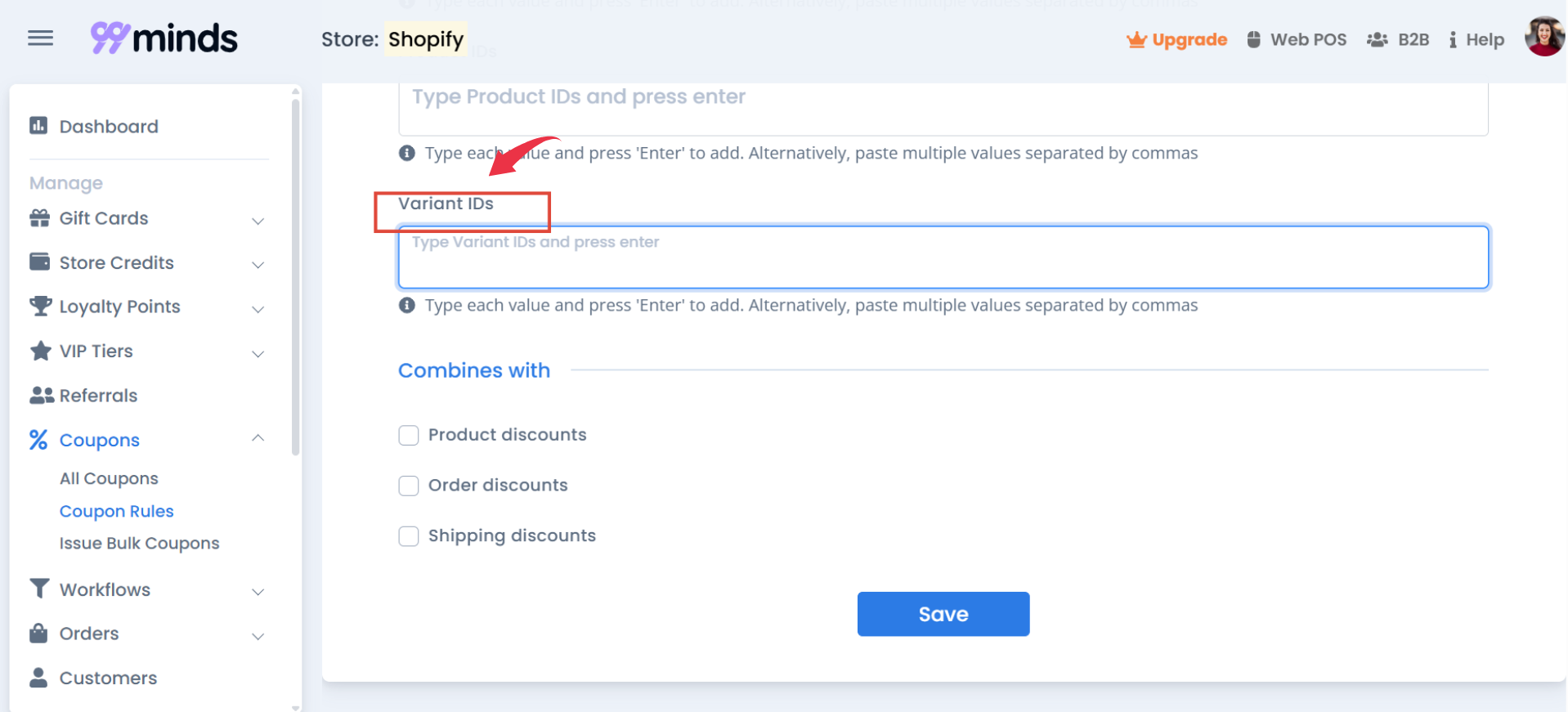
Example: A merchant selling shoes can offer 10% off on Sneakers while excluding Formal Shoes from the discount.
A store can run a Black Friday sale on electronics only, without affecting other product categories.
99minds allows merchants to create discount rules based on order value and item quantity.
Customization Options:
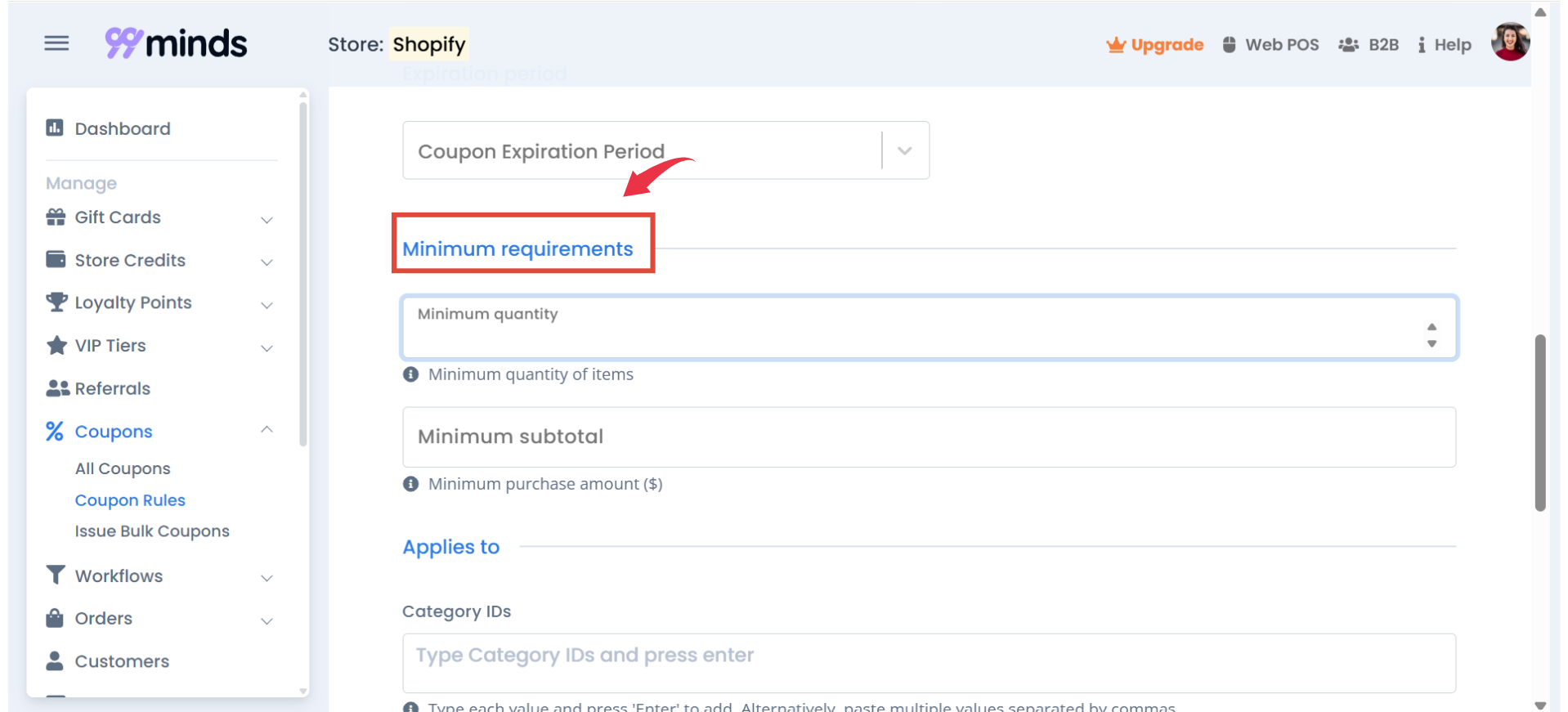
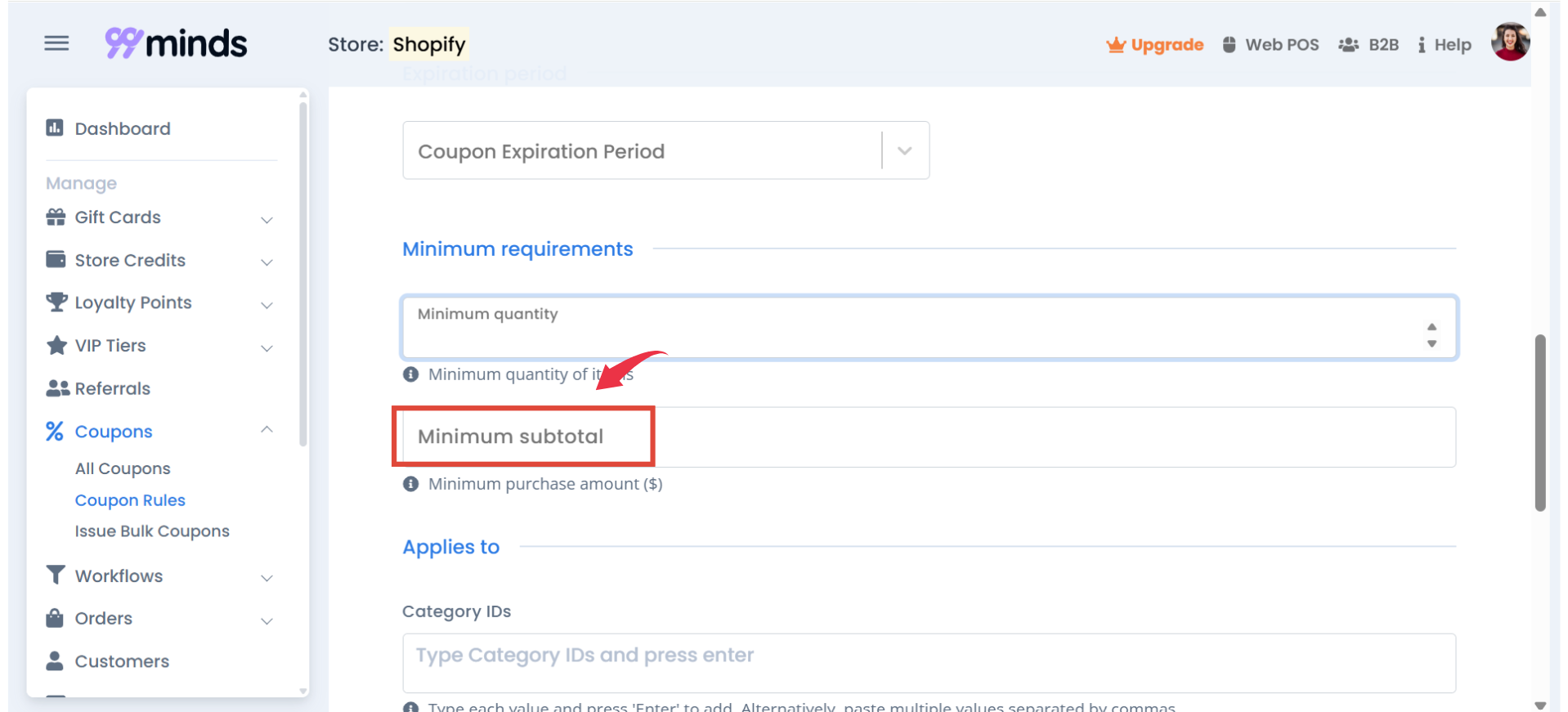
Example:
A store can set up a “Spend $50, Get Free Shipping” coupon.
A merchant running a bulk-buy discount can offer 10% off when customers buy 5+ units.
99minds gives merchants full control over when a coupon can be used by enabling or disabling it as needed.
Click on “All Coupons”.
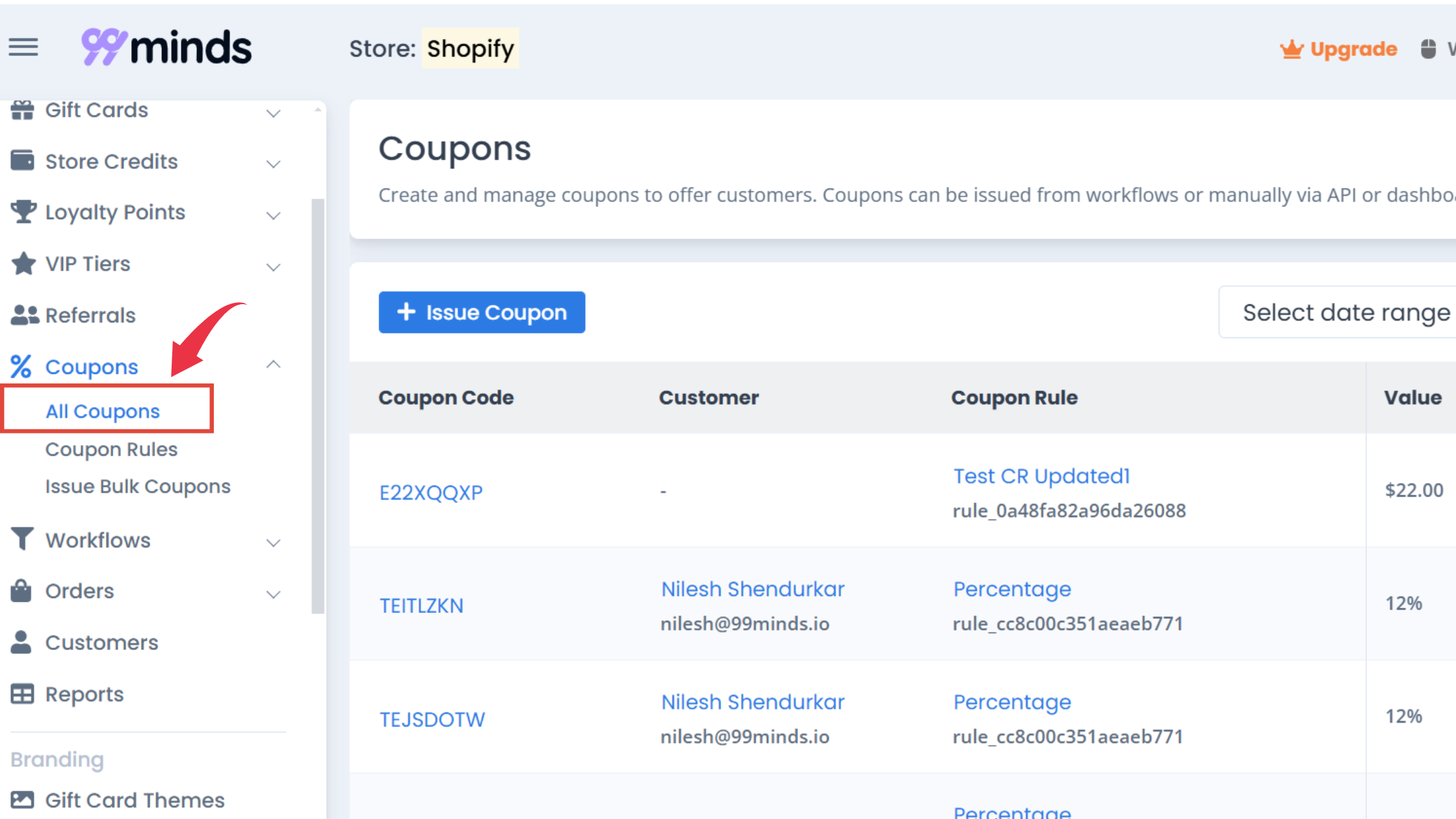
Go to the coupon code row and select and coupon code
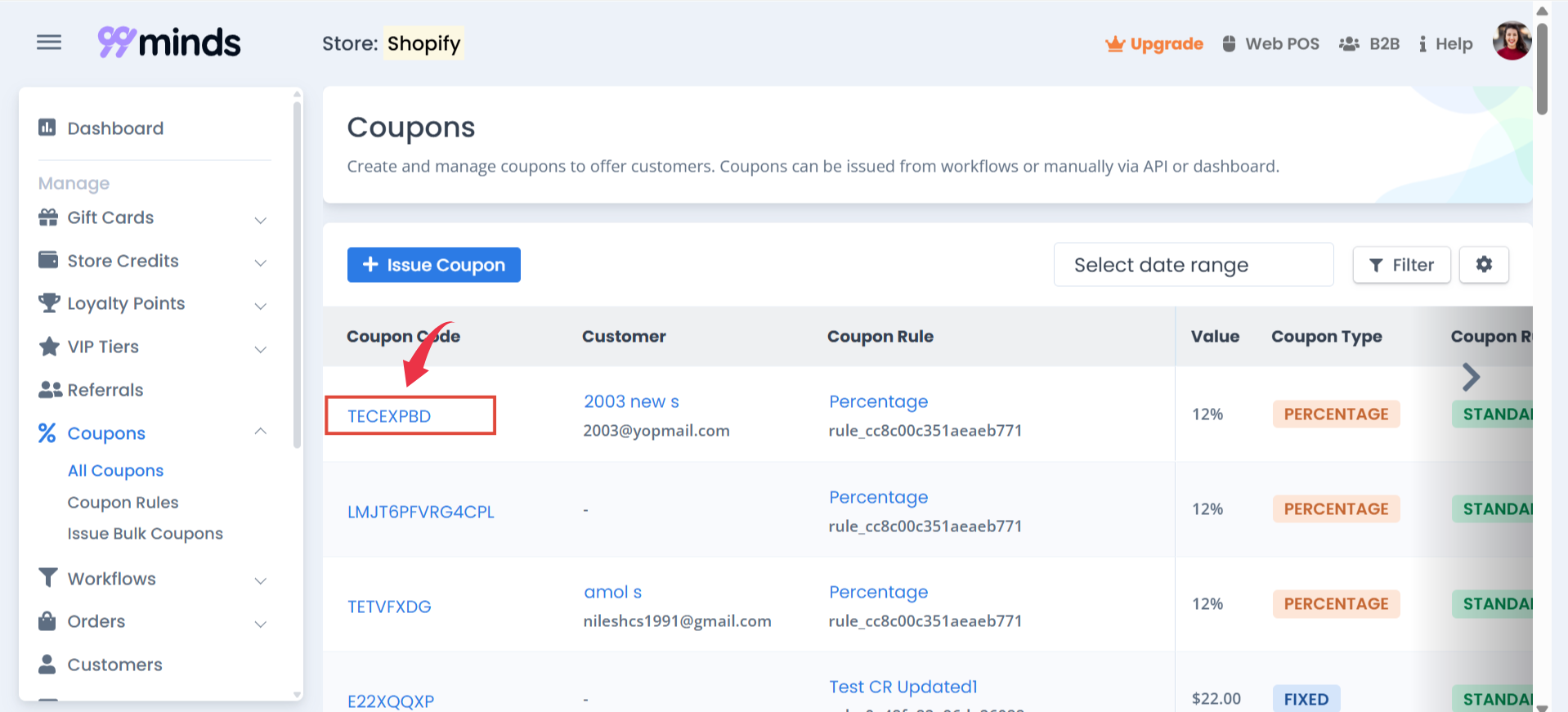
Click on Disable
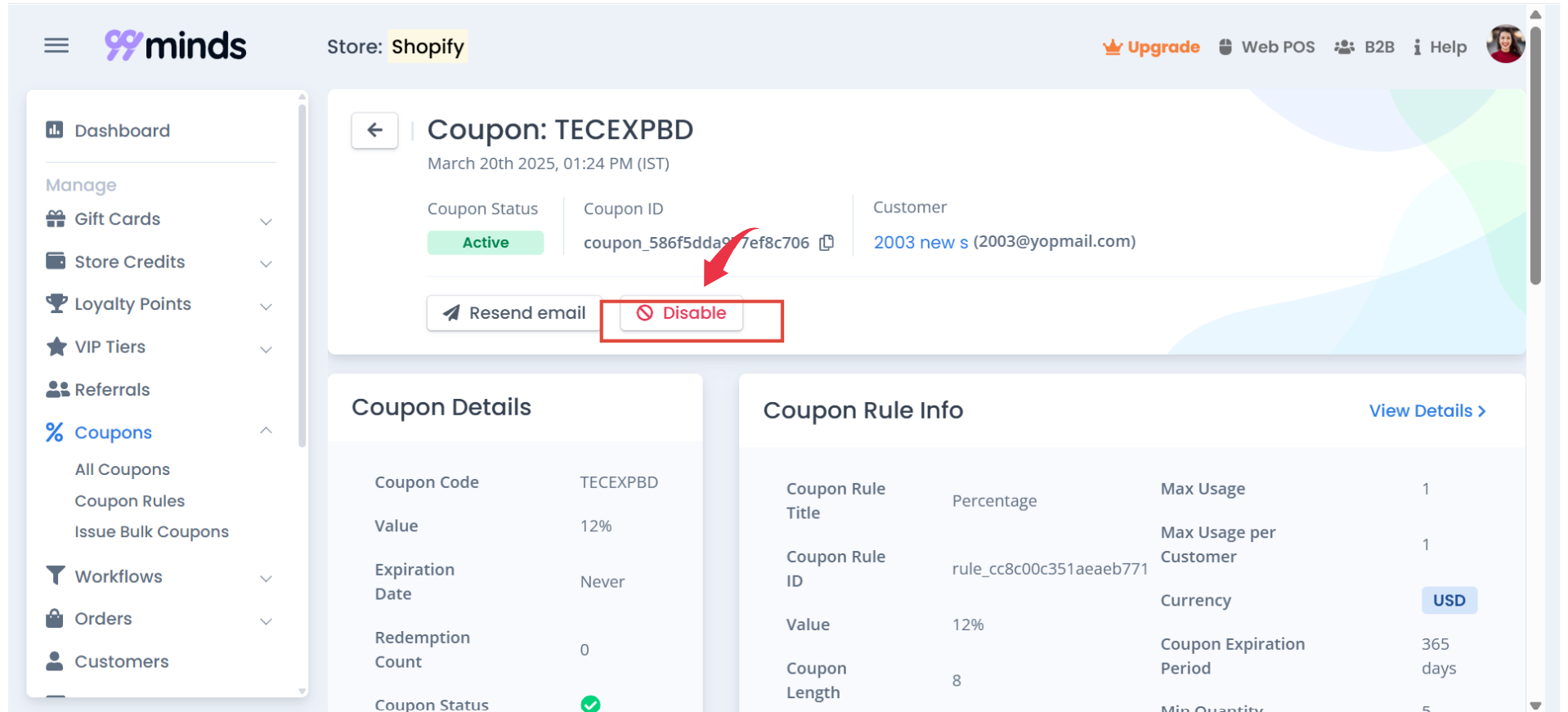
Example: If a limited-time promo code was leaked to a coupon-sharing website, the merchant can instantly disable it to prevent losses.
99minds allows merchants to import pre existing coupon codes or generate them automatically.
1.Go to coupon rules
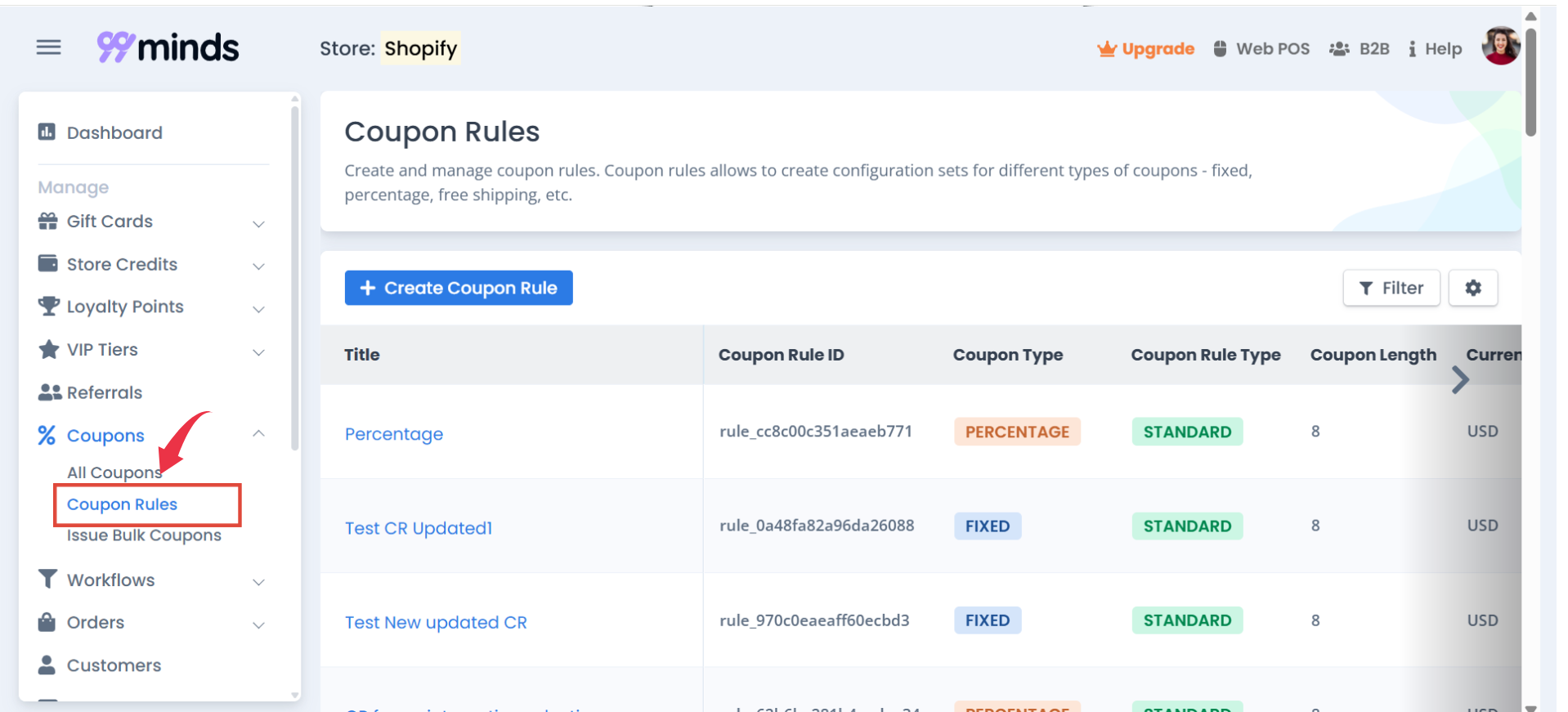
Click on Create a coupon rule.
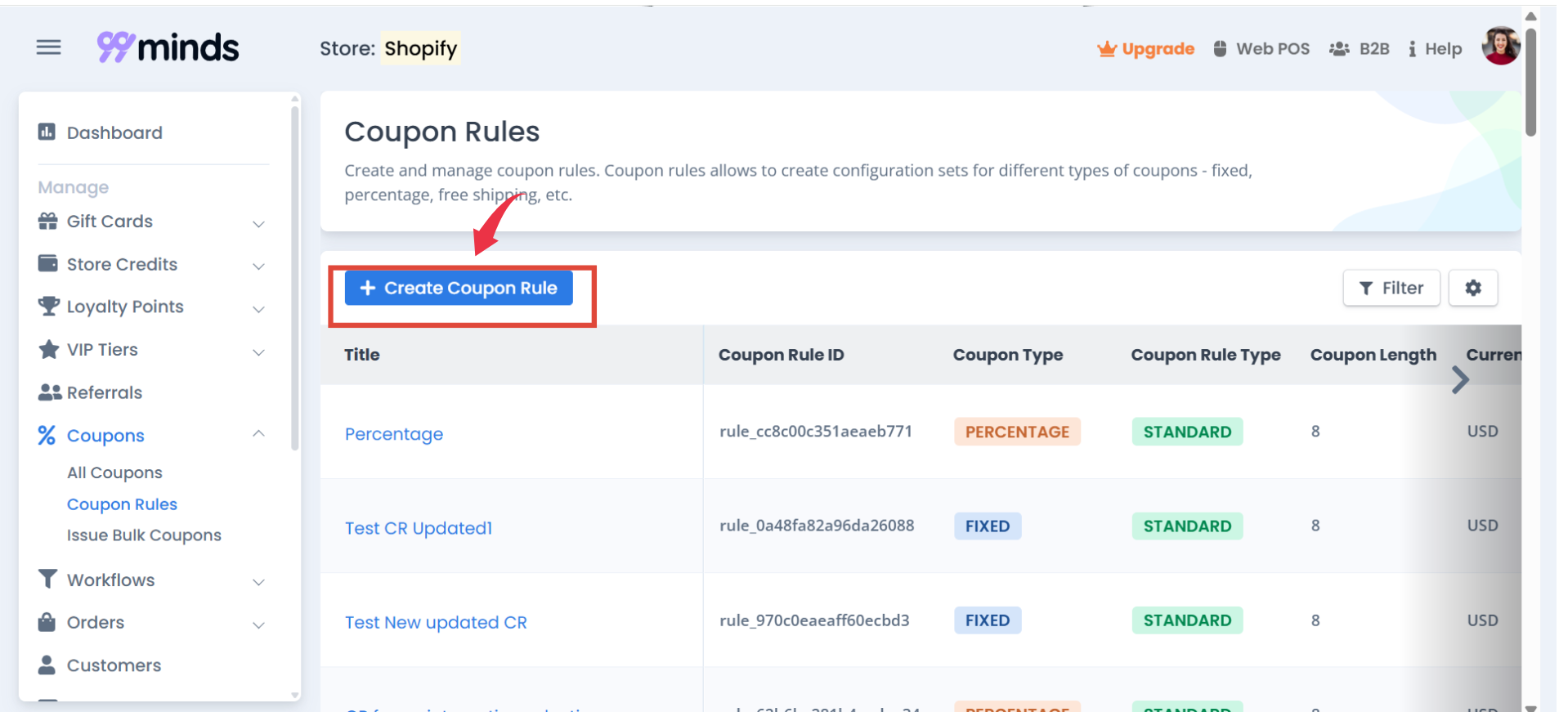
Select the coupon rule.
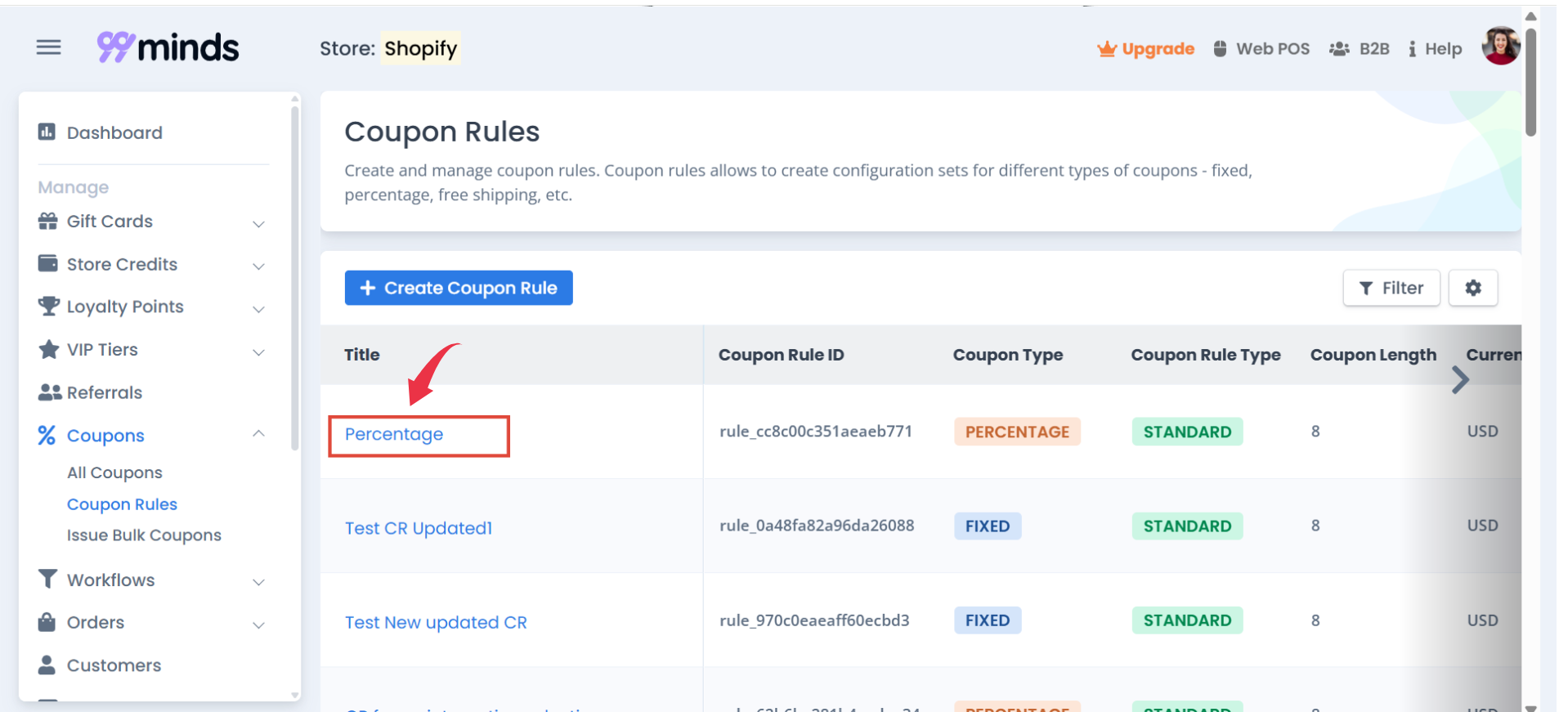
Click on either of the two options: Import Coupons or Create Bulk Coupons.
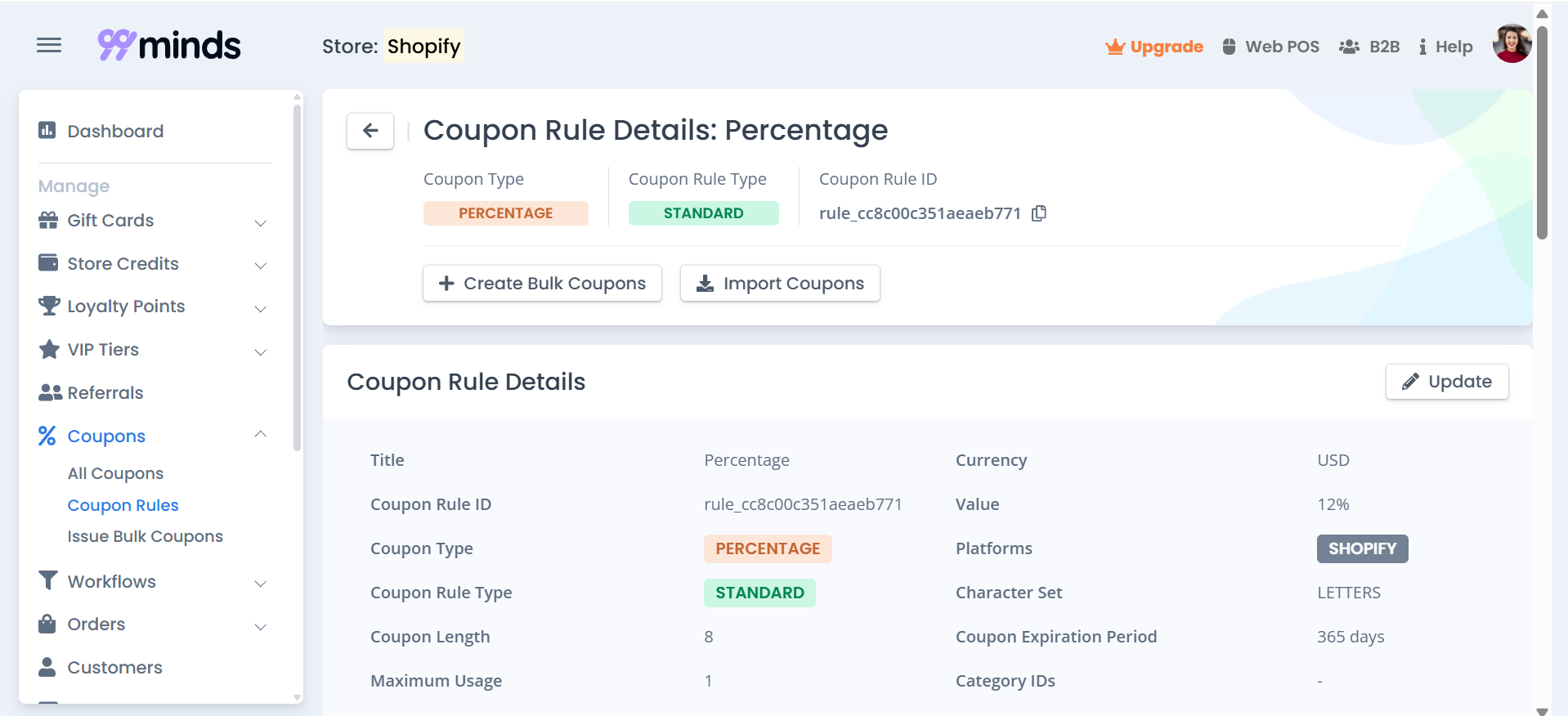
If selecting Import Coupons.
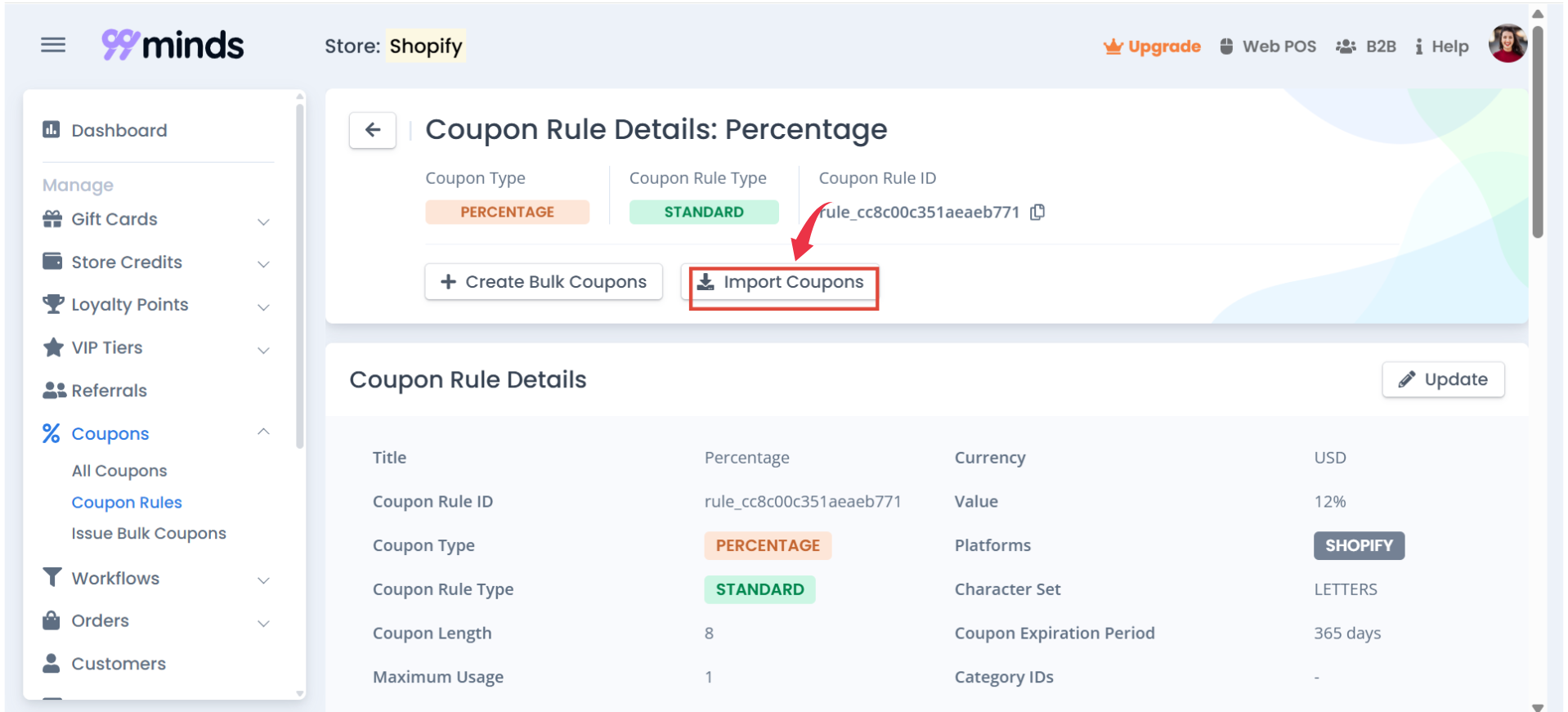
Click on next
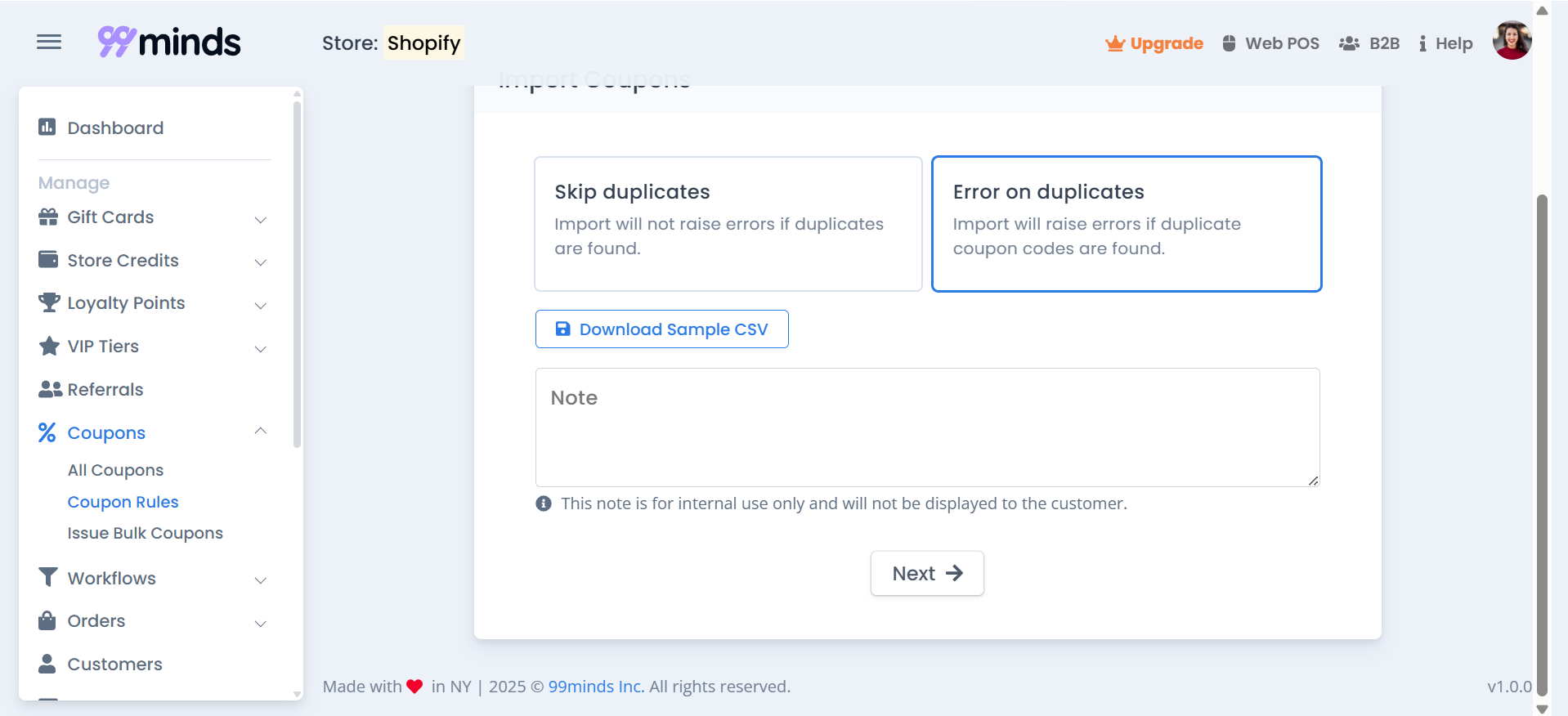
Upload a CSV file to generate bulk coupons.
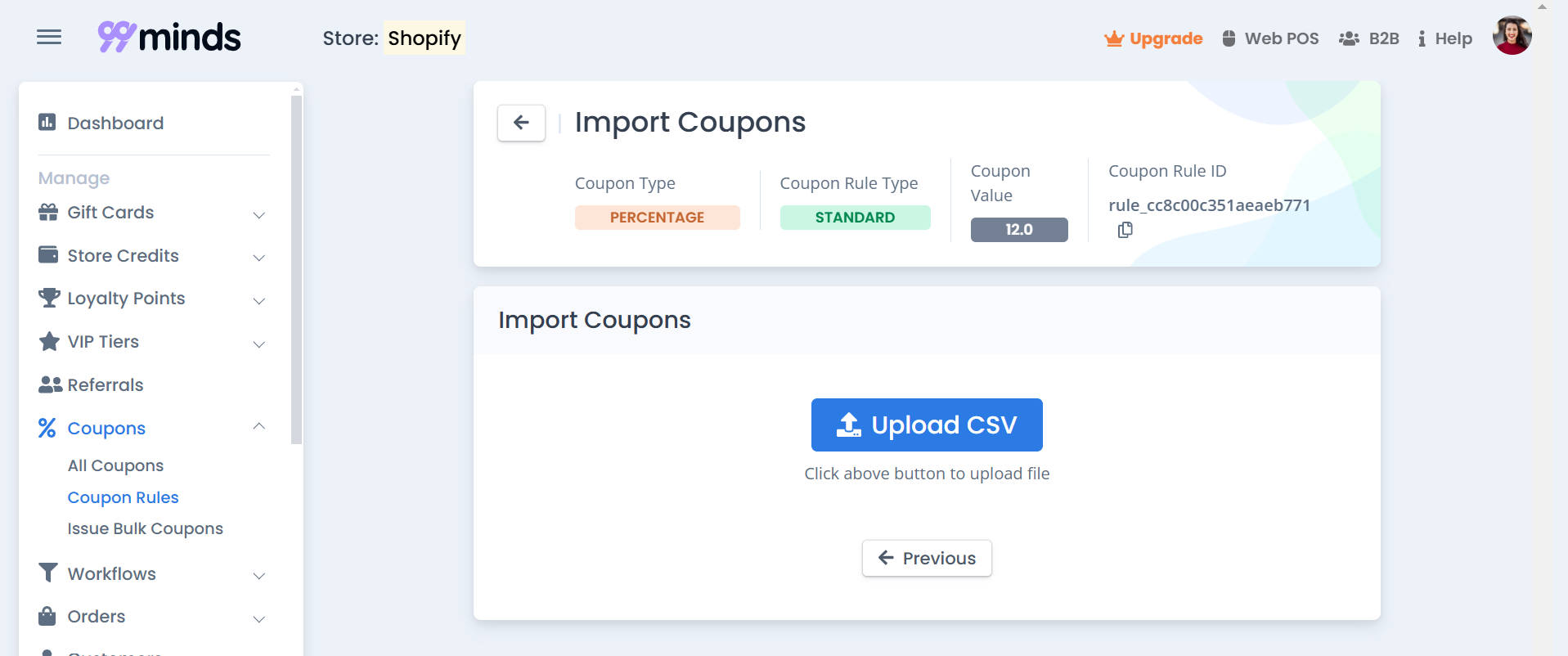
If selecting Create Bulk Coupons.
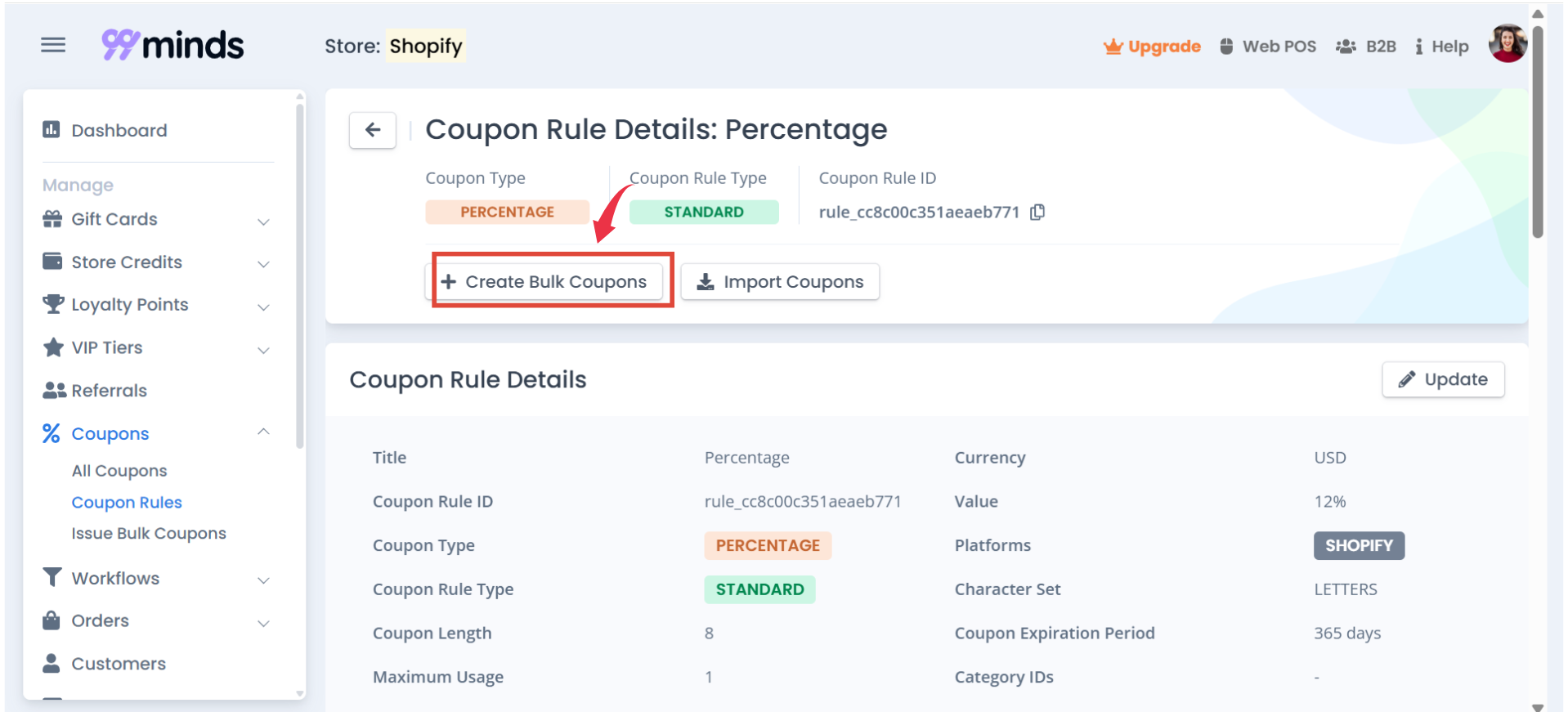
Specify the number of coupon codes to be created and Click on create coupons, and the system will automatically generate the coupons.
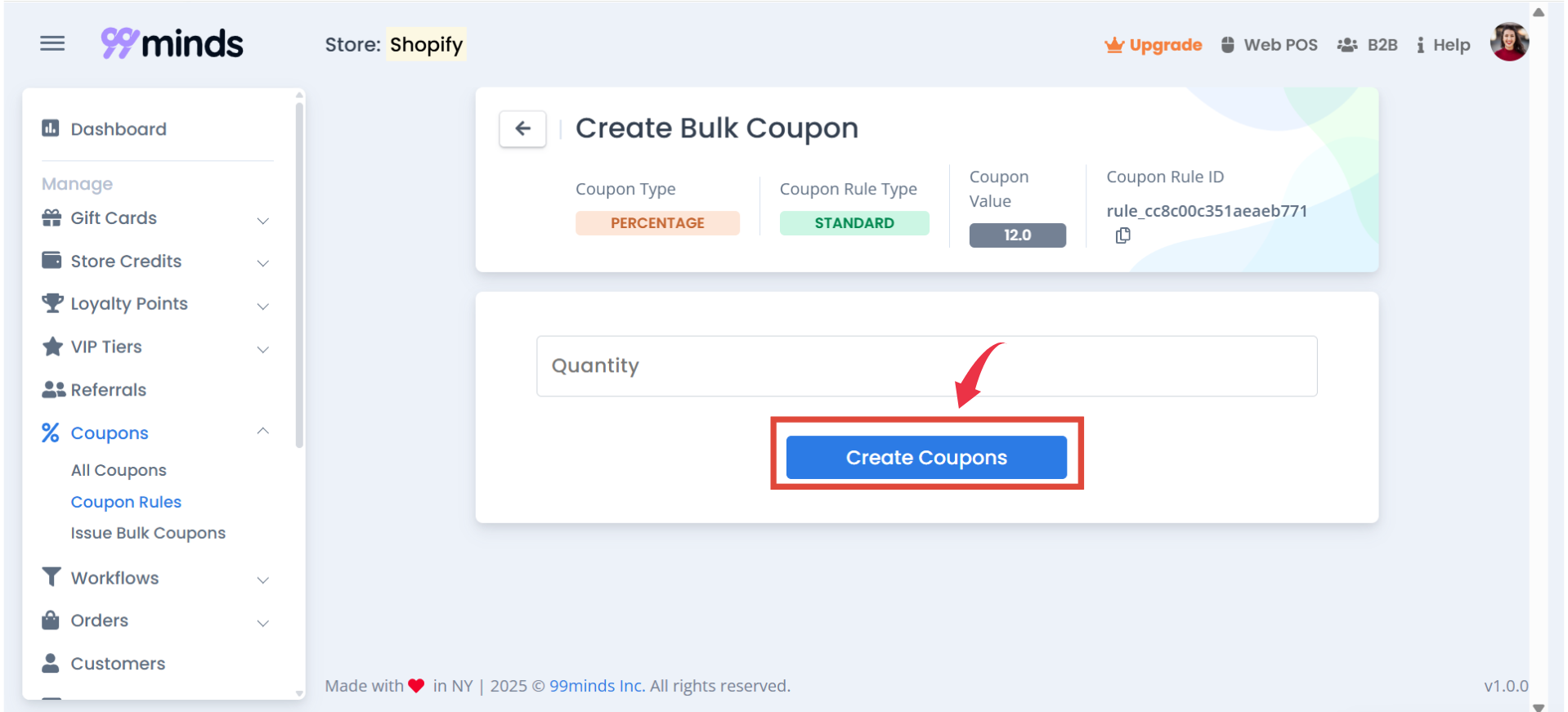
Example: A store can upload a CSV file with 500 unique discount codes for a marketing campaign, ensuring each customer gets a one-time-use code.
Click on Issue Bulk Coupons
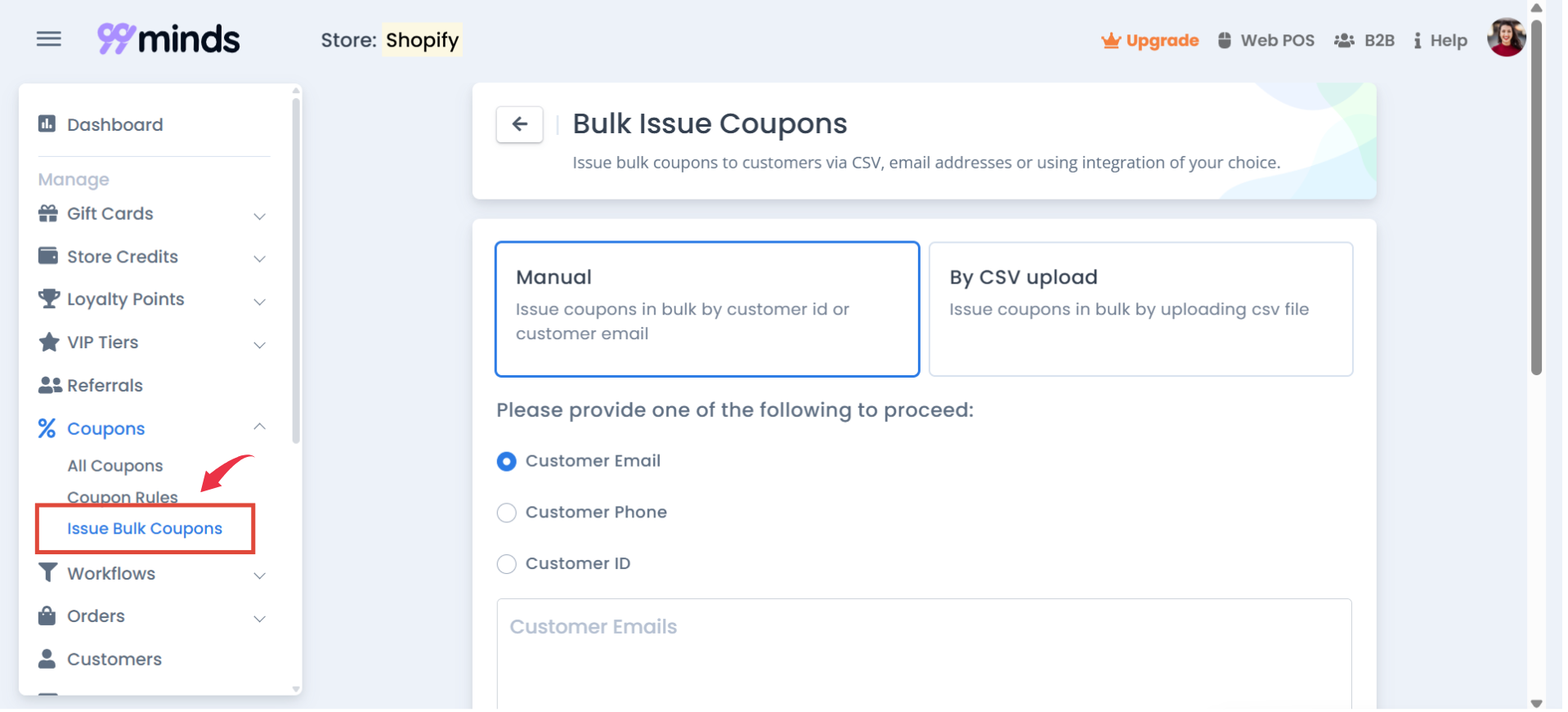
There are two options for issuing coupons: Manual entry or uploading CSV files.
Click on Manual, fill in all the required details, and then click Issue Coupons. Upload the details of customers whom you would like to issue coupons.
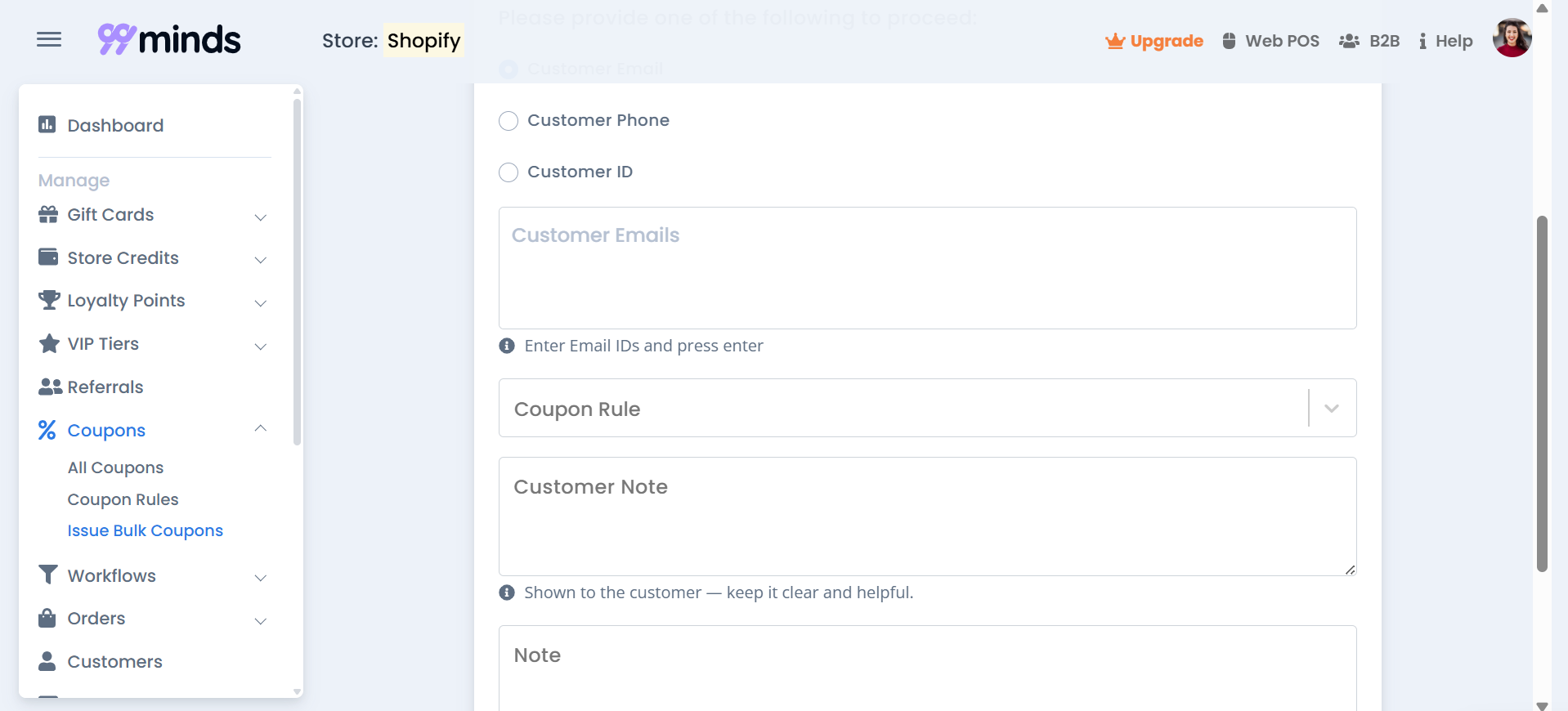
For importing CSV files, add note and select coupon rules.
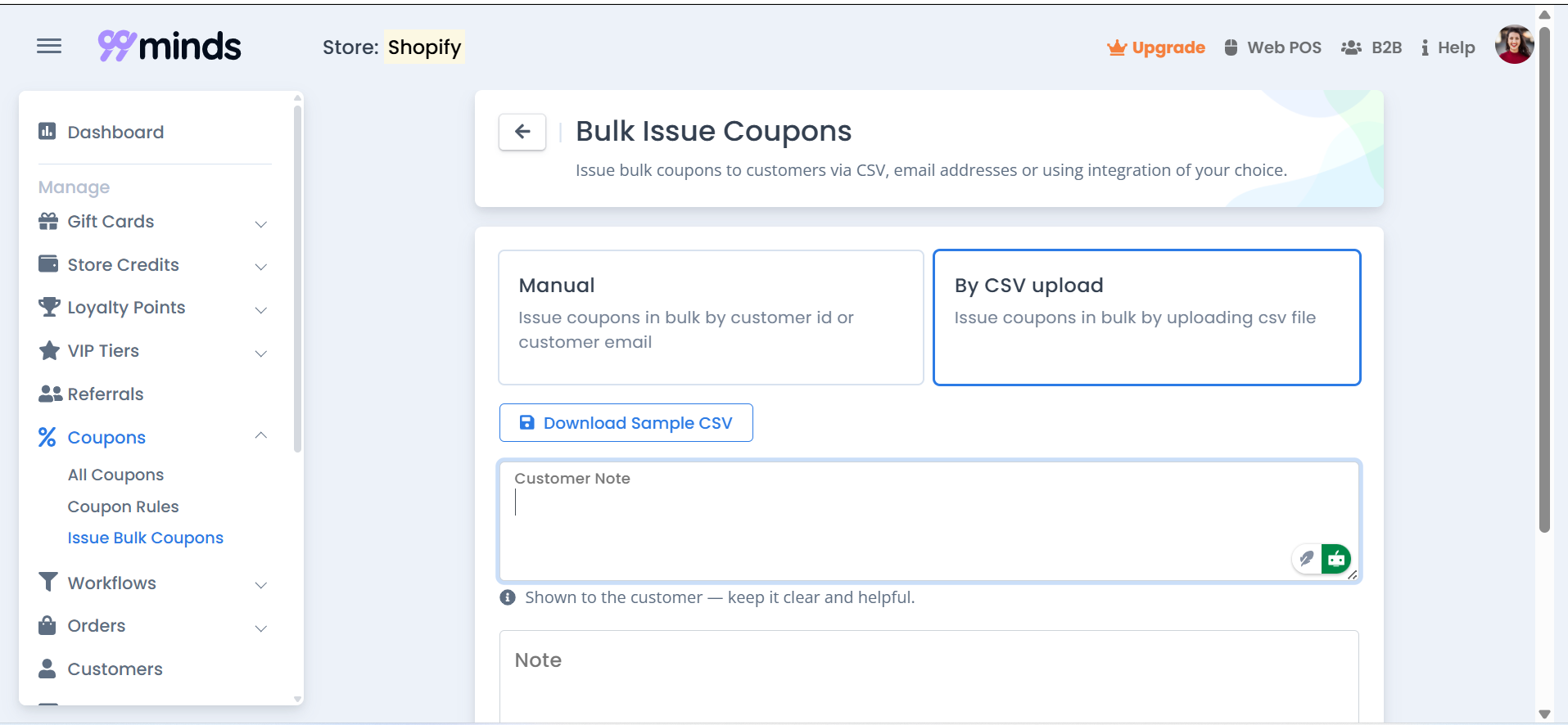
Click on the Next button and upload the CSV file that contains customer data along with coupon names. The merchant can refer to the sample CSV file to generate their own.
Shopify’s default rebate framework limits how vendors can offer advancements, confining adaptability and baffling clients. With as it were one markdown code permitted per arrange and restricted stacking alternatives, businesses miss out on openings to maximize deals and improve the client involvement. These confinements can lead to lower transformations, deserted carts, and misplaced income.
99minds tackles these challenges by empowering vendors to stack different markdown codes, blessing cards, and custom advancements consistently. With progressed coupon rules and more prominent control over rebate applications, shippers can make more appealing offers that boost changes and client fulfillment. By coordination 99minds, Shopify store proprietors can open the complete potential of their markdown methodologies and drive long-term commerce development.